Google Tag Manager is a tag management system (TMS) that allows you to easily update tracking codes and associated code fragments (commonly referred to as tags) on your website or mobile app. After adding Tag Manager's small code snippet to your project, you can deploy configurations of analytics and measurement tags securely and easily through a web-based interface.
To give us access to Google Tag Manager, take the following steps:
- Log in to Google Tag Manager at https://tagmanager.google.com
- Click on the gear icon (administration) for the account you want to give us access to.
- In the Account column, click on User Management and add us as a user.
- In the Account Permissions list, click the + sign and then click Add User.
- Enter "agentur@thorit.de" here.
- Select "User" as the account authorisation.
- Check all 4 permissions for the containers you want us to work on.
- Click on "Invite".
We can set up conversion tracking very easily via Google Tag Manager. If the Google Tag Manager code is already embedded on your website, there is no need to add another tag directly in the backend of the website, it can be easily managed via the Google Tag Manager.