Google Analytics is a tool from Google that allows you to measure and analyze data from your website or app. It helps you understand the user experience of your visitors and thus provides you with important approaches for optimizing your website.
Go to the Google Marketing Platform and click "Start now".
- Under Account Setup > Account Details > Account Name, give your Google Analytics account a name (for example, the name of your company).
- Data sharing settings you can set as you like. We recommend leaving the Benchmarking, Technical Support, and Account Manager options selected.
- Under Property Setup you can give your property a name. You can choose any name you like.
- Change the timezone to Germany and the currency to Euro.
- Click on "Show advanced options".
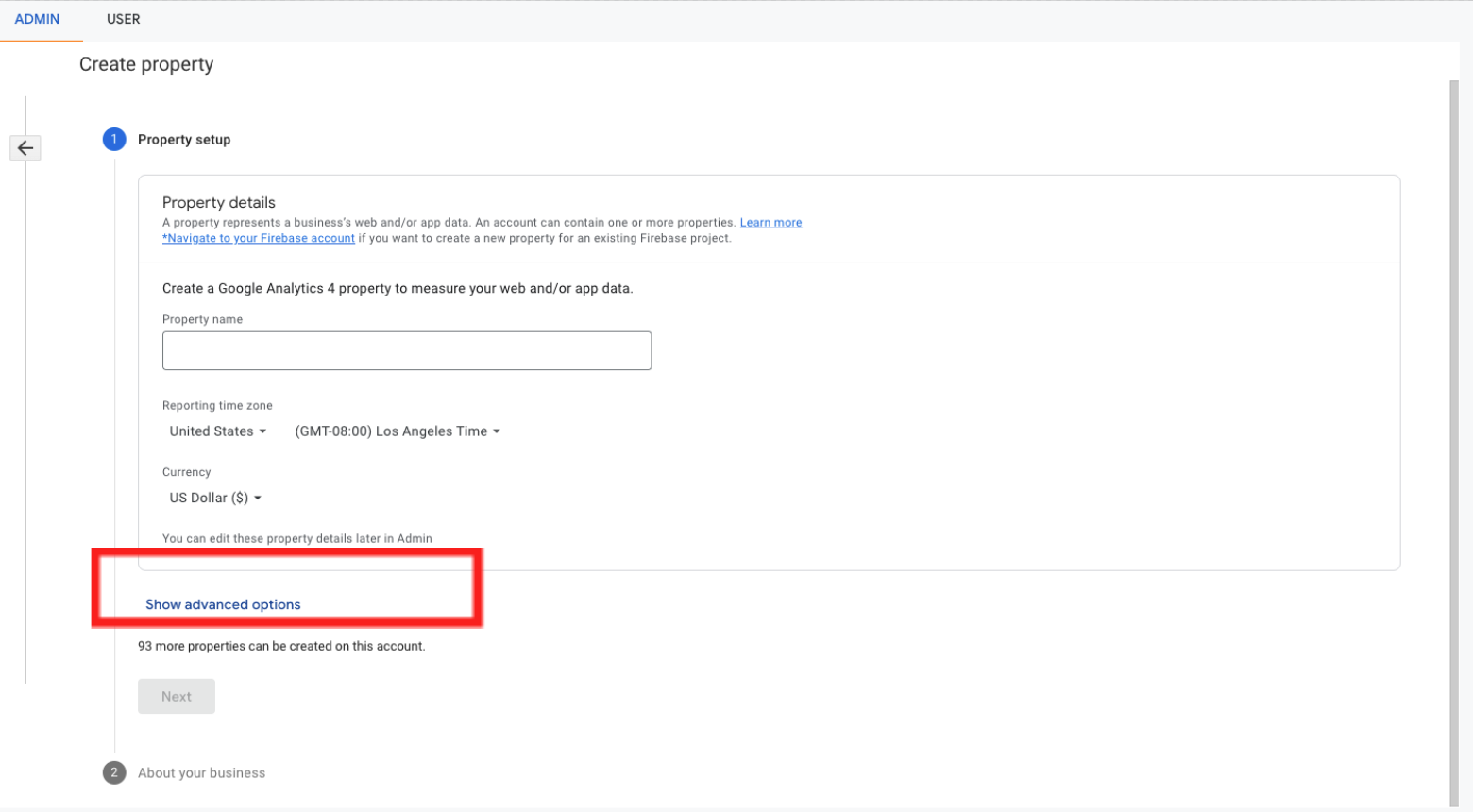
6. Set the slider for "Create Universal Analytics property".
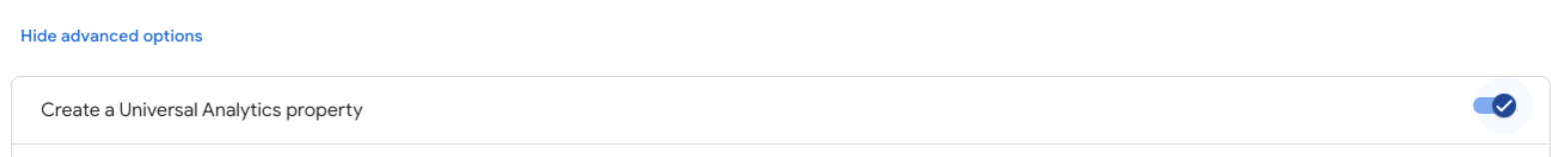
7. Select "Create both Google Analytics 4- and Universal Analytics-Property“.
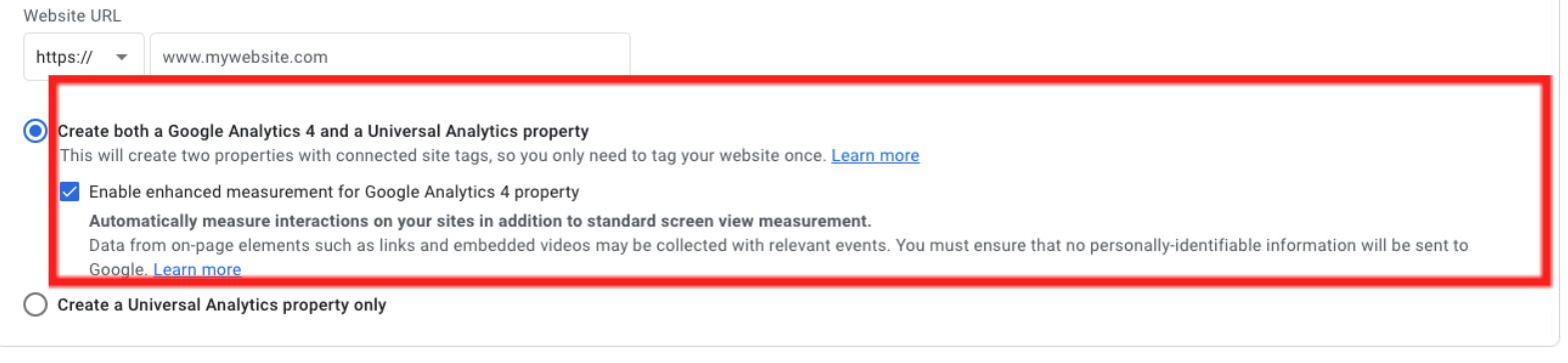
8. Select information about the company and click "Create".