For us to manage your Pinterest ads, we need access to your Pinterest Ads account. You can grant us this access via your Pinterest company account. To do this, follow these steps:
Click the down directional arrow (˅) in your Pinterest company account and select "Company Account".
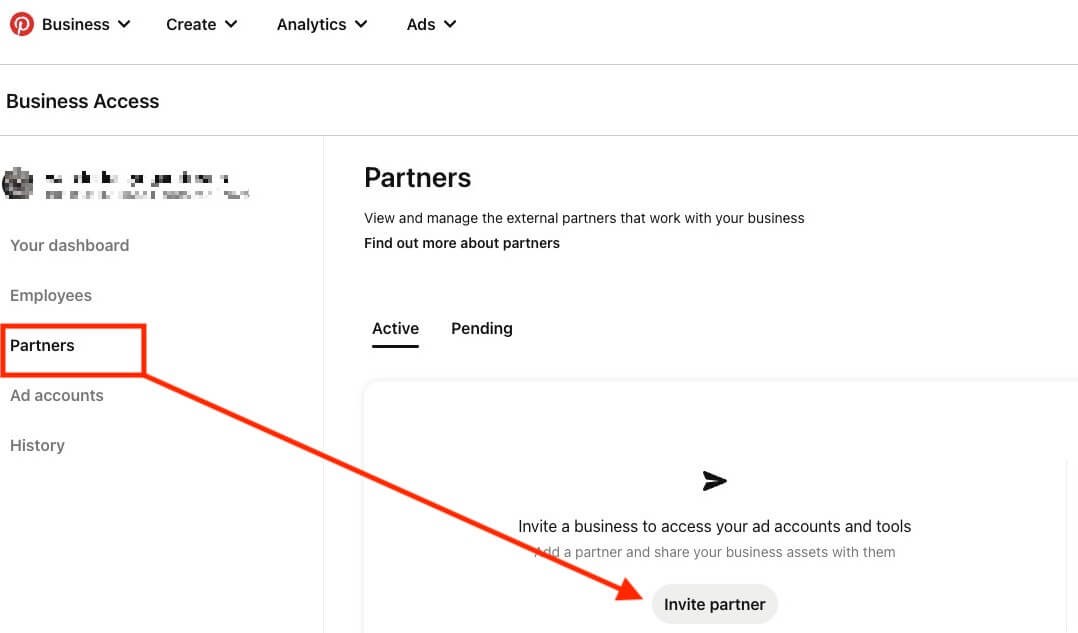
Click "Partner" in the left navigation pane.
Click on "Invite partner".
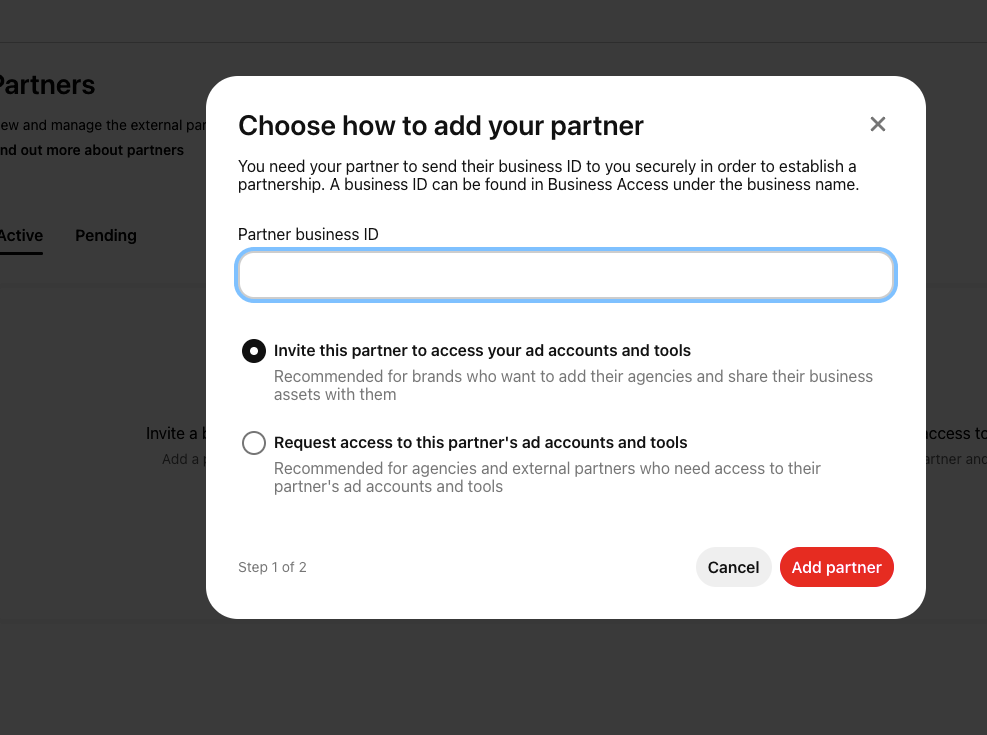
- Enter Thorit's company ID (893612888470628773).
- Select "Invite this partner and grant access to your ad accounts and tools".
- Click on "Add partner".
- We require the following access rights: Analytics, Audience, Campaign and Catalogues.
You can also grant access as follows:
- Click on "Ad accounts" in the left navigation area, select the desired ad account and click on the "Partners" tab and then on "Assign partners".
