GetResponse offers the possibility to reach contacts where they are. This works by sending SMS messages. However, in order to use this function, credit must first be added. The following steps show how this works:
- In the menu under Communication tools you will find the item SMS.
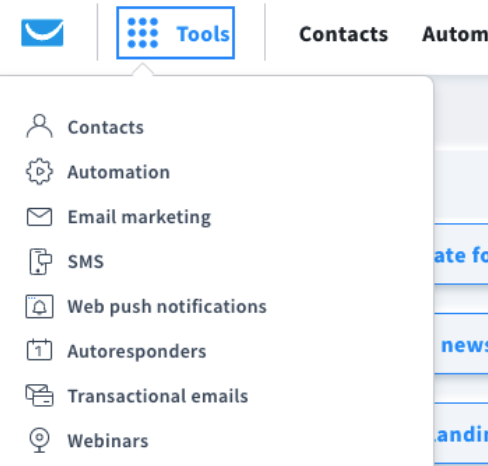
- If you click on SMS, a page opens in the next step with a button Add SMS credit. This must be clicked. At the top right there is also a display showing the available credit. Alternatively, you can also click on Add credit to the right.
- In the next step, an overview is shown so that you can add credit. In addition to the current net credit, it is also possible to calculate how much credit is needed in the respective country. The price for an SMS varies depending on the country.
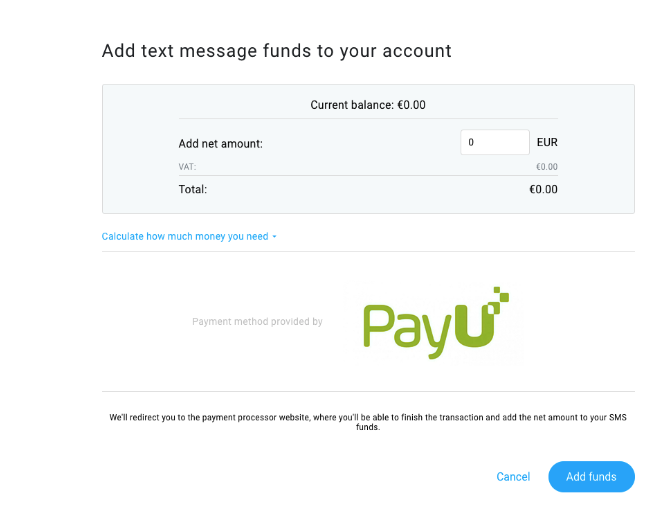
- The payment is processed via PayU. Once you have entered a certain amount, you only have to enter a payment method (credit card). By clicking on the green button, the payment is confirmed and the credit is topped up.