A feed is a file with a list of products you want to offer in your online shop and use in SALESmanago. When you add products, you assign attributes to each product. These attributes are used to group the products in your product feeds. Once you have created a feed, it can be used in SALESmanago for dynamic emailings, product recommendations e.g. in recommendation frames or pop-ups and to assign purchase and shopping cart events.
To do this, a product feed is created from the shop system. The most suitable feed for this is one that is hosted directly in the shop. This feed can then be called up regularly and the product changes in the shop are automatically transferred to SALESmanago. These fields must be included when creating the data feed:
- Id
- Name
- Brand
- Category_main
- Description
- Price
- url_product
- url_img
Additional fields can be included in the feed. These are contained in the XML mapping template. This also contains explanations of the fields.
After creating the XML feed, please send us the URL to retrieve the feed and the completed mapping template. If you need assistance with this, please let us know. SALESmanago will then verify the feed and create an XML File Transform to process the file in SALESmanago. Once this process is complete, you can view and use the feed in SALESmanago. You can find the feed under Settings - Integration - Product Feeds.
Up to 3 feeds can be stored in the account. If fields change in the meantime or new fields are to be added, SALESmanago must verify and transform the feed again. In this case, please let us know so that we can initiate the processing at SALESmanago.