What are Web Push Notifications?
Web Push Notifications are small messages that you can send to interested parties on their mobile device or computer. They appear in the status bars of mobile devices or, for example, at the bottom of the screen on desktop devices. Web pushes are sent in real time and are clicked 30 times more often than the average email.
Your notification is displayed when a contact confirms the subscription on your website and subsequently consents to receive notifications via browsers. If the contact does not give consent, you can display the form again after some time.
Types of Web Push Consent Form
There are two different types of Web Push Consent Forms
- Pop-up with button and text in front of the native browser consent
- Direct native browser consent
Instructions
- If you do not want to display an additional window after confirming a contract form, you need to add the files below to your website. To do this, you need to download account-specific files.
These files are located in your SALESmanago account under "WebPush" → "Configure Domain". - Download files by clicking on the "Download files" button.
- Unzip the files. There should be two files:
- manifest.json
- sw.js
Upload these files to the top root of your site directory and make them publicly available.
Add the following code to the <head> section on all pages of your site that users can subscribe to:
<link rel="manifest" href="/manifest.json">
How can you use web push notifications to convert anonymous traffic on the website to identified contacts?
Each notification can contain a link that redirects users to a landing page where you can include a contact form to collect contact details.