A Meta Shop is created in the Meta Commerce Manager. Instructions for creating a store can be found here.
To be able to use the store on Instagram, an Instagram Business-Account is required.
Meta Catalog
Meta Catalog is a repository for all the articles you want to promote or sell on Facebook or Instagram.
During the creation of the Meta store, you will be asked to select a catalog if one already exists. If no catalog exists, this step is skipped and the catalog is created automatically. This appears in the Commerce Manager with the label "Article for [page name and ID]".
There are several ways to add items to the catalog. An overview of the three main methods is given in this helparticle.
Mostly the method of the data feed file is used. For this, a product feed is created from the store system. The most suitable feed for this is one that is hosted directly in the store - more information here. This feed can then be retrieved regularly and the product changes in the store are automatically adopted. These fields and specifications are to be considered when creating the data feed.
How to upload a new data feed file to a catalog:
- Go to Commerce Manager and select your previously created catalog (Name: Article for [Name and ID of the page]).
- Open the Catalog tab and go to Data Sources.
- Select add article. If a drop-down menu is displayed, select add multiple aricles.
- First select Data feed and then Continue.
- Select an upload option for your data feed. If your product inventory changes frequently, select Scheduled Feed to create an hourly, daily, or weekly upload schedule. On the other hand, if your inventory does not change frequently, select Upload File for a one-time upload. Select Continue.
More informations on uploading a data feed and setting up a scheduled feed upload here.
If you encounter any problems while creating the catalog, you are of course welcome to contact us at any time.
Meta Plug-in
In order for us to be able to track in the Meta advertising account which purchases and sales our ads generate, a plugin must be installed in the store system. This ensures that the value of the purchase can also be transferred and we can calculate the return on ad spend (ROAS), for example.
Depending on the store system, there are different plugins. Here, for example, is an article for WooCommerce stores. The plugin should then be installed by your web agency or IT department. Depending on which store system you use, we may be able to recommend a plugin that has already proven itself to us. If you need assistance in choosing the right plugin, our Technology team can advise, depending on the store system.