- High quality images and the optimal image sizes draw attention to shared posts
- The biggest influence on the click-through-rate is the display image
Sponsored Content Ads:
|
|
Single Image Ad |
Video Ad |
Carousel Ad |
|
Placement |
In LinkedIn Newsfeed |
In LinkedIn Newsfeed |
In LinkedIn Newsfeed |
|
Introduction text |
Max. 150 characters |
Max. 600 characters |
Max. 150 characters |
|
Image size |
1200 x 627 pixels, JPG, PNG or GIF file with a maximum of 5 MB |
75 KB to 200 MB, MP4
Recommendation: max. 30 seconds length |
2-10 images minimum 1080 x 1080 pixels, JPG, PNG or GIF (not animated) file with a maximum of 10 MB |
|
Headline |
Max. 70 characters |
Max. 70 characters |
- |
|
Description |
About 100 characters |
- |
- |
|
Target-URL |
Yes |
Yes |
Yes |
|
CTA Button |
Yes |
Yes |
Only with LeadGen Forms |
Text Ads:
|
|
Text Ad |
|
Placement |
On the right side or above |
|
Introduction text |
- |
|
Image size |
100 x 100 pixel, JPG or PNG file with max. 2 MB |
|
Headline |
Max. 25 characters |
|
Description |
Max. 75 characters |
|
Target-URL |
yes |
|
CTA Button |
- |
Message Ads:
|
|
Sponsored InMail |
|
Placement |
Above the LinkedIn Message Feature |
|
Subject line |
Max. 60 characters |
|
Image size |
300 x 250 pixels, JPG, PNG or GIF (not animated) file with a maximum size of 40 KB |
|
Main text |
Max. 1500 characters |
|
Target-URL |
Yes |
|
CTA Button |
Yes, up to 20 characters |