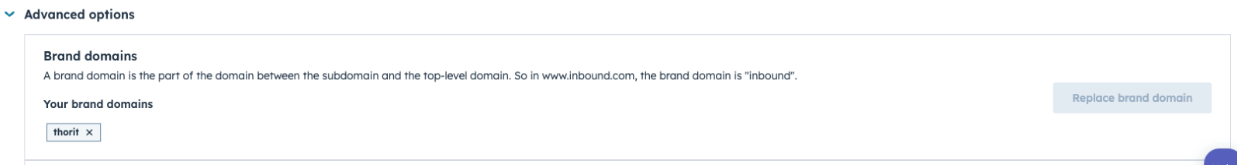Domain link
Domain linking with HubSpot is a central step in publishing HubSpot pages (landing pages), blog posts, knowledge base articles and the web version of emails and sending emails.
Important:
You must take care of the domain linking (primary, secondary, forwarding, emailing), as this requires access to the DNS provider.
The following describes how to link primary domains up to email-sending domains:
- Click on the cogwheel symbol in the main navigation bar to access the settings
- Go to Website > Domains & URLs in the left sidebar menu.
- Click on Link a domain
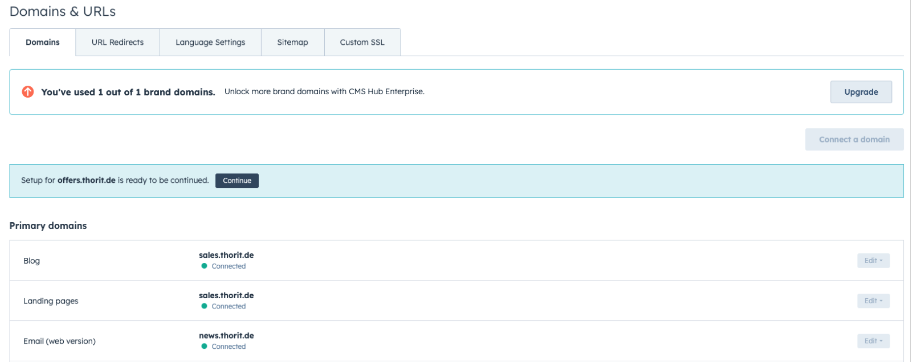
- Now the type of domain to be linked is selected:
- Primary: The subdomain is selected as the default content host for selected content types in HubSpot. The following content types are available for selection: Main website, landing page, blog or email content.
- Secondary: The subdomain can host HubSpot content, but is not set as primary for any of the content types (Marketing Hub Professional and Enterprise, CMS Hub Professional and Enterprise only). Examples include campaigns, a microsite or other content that you want to separate from the main site.
- Forwarding: No content is hosted on this subdomain, but it is automatically forwarded to a primary domain linked in HubSpot. With a CMS Hub Professional or Enterprise subscription, the root/apex domain can be linked as a forwarding domain to forward visitors from the root domain to a subdomain.
- Email sending: The subdomain adds another authentication level to HubSpot emails. If you want to send marketing emails from your own domain, e.g. info@Deinedomain.com, the email sending domain must be linked with HubSpot. Here, the email sending domain is linked with DKIM (Domain Keys Identified Mail) for email authentication.
- Detailed instructions on how to link the email sending domain can be found here: https://knowledge.hubspot.com/domains-and-urls/connect-your-email-sending-domain
- Click on "Link".
- A detailed step-by-step guide for domain linking can be found here: https://knowledge.hubspot.com/de/domains-and-urls/connect-a-domain-to-hubspot
- Examples of primary domains:

Important:
For the basic account setup in HubSpot, a brand domain must be added. A brand domain is the part of the domain between the subdomain and the top-level domain. In "www.thorit.de", the brand domain is therefore "thorit". When linking domains (primary, secondary, shipping domain), the brand domain is automatically stored. This can be found under:
Settings (gear icon) > Website > Domains & URLs > Advanced Options > Brand Domains