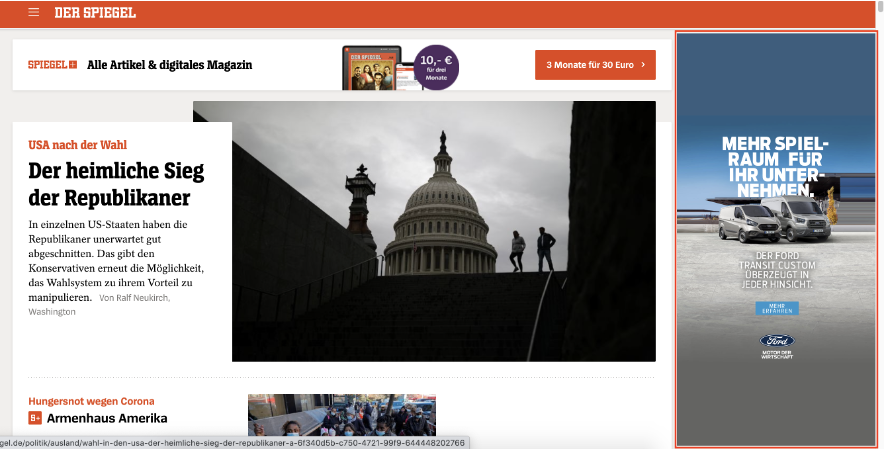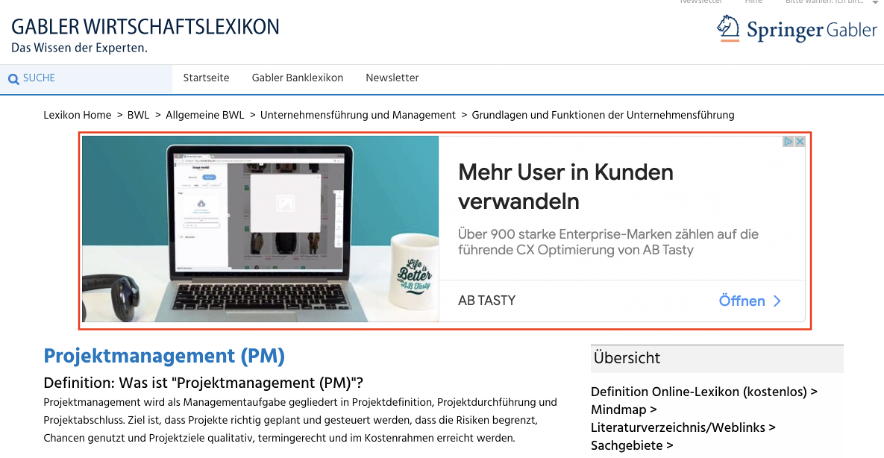For Google Display ads, either self-created banners can be uploaded or responsive display ads can be used.
The responsive display ads have the advantage that they can be implemented faster, because here only images and logos need to be uploaded together with the already created titles and text lines and Google automatically generates ads from them.
However, these offer fewer design options than the self-created banners.
Examples of responsive display ads:
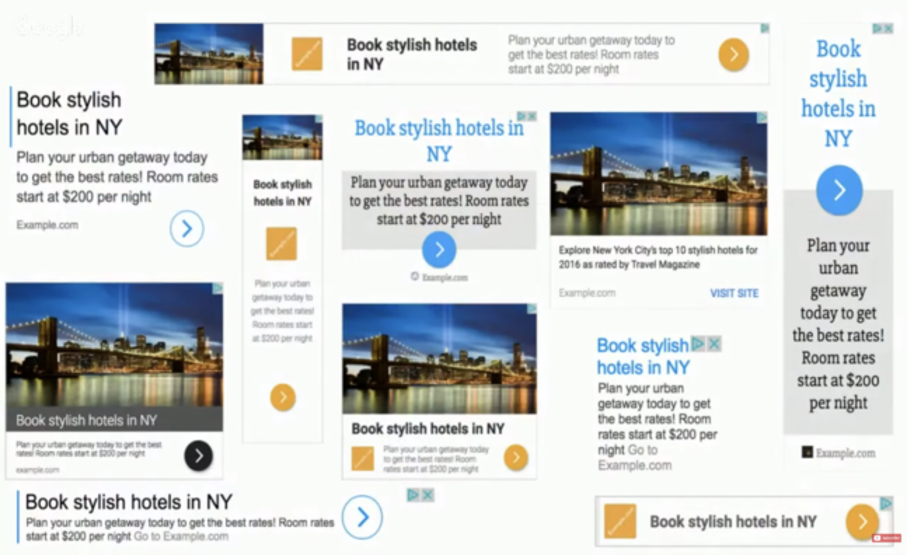
Format specifications for Google Display
For the responsive display ads we need:
- The logo in 1200 x 300 pixels and 1200 x 1200 pixels- 3-6 images (pure motifs without text) in
- 1200 x 628 pixels and
- 1200 x 1200 pixels
We also recommend to create three different, self-made, banners (with different motives or headlines) in two or three of the mentioned sizes.
Banner with logo, headline and CTA, possible formats for this (not all are needed):
- Vertical rectangle: 240 x 400 pixels
- Mobile leaderboard: 320 x 50 pixels
- Banner: 468 x 60 Pixel
- Leaderboard: 728 x 90 Pixel
- Square: 250 x 250 Pixel
- Small square: 200 x 200 Pixel
- Large rectangle: 336 x 280 Pixel
- Inline rectangle: 300 x 250 Pixel
- Skyscraper: 120 x 600 Pixel
- Wide skyscraper: 160 x 600 Pixel
- Half-page: 300 x 600 Pixel
- Large leaderboard: 970 × 90 Pixel
- Large mobile banner: 320 x 100 Pixel
- Billboard: 970 x 250 Pixel
- Portrait: 300 x 1050 Pixel
Examples of banners: