To give us access to your Google Ads account and allow us to create and monitor ads, among other things, you only need to follow a few steps:
Step 1: Retrieve your Google Ads account number.
To do this, log into your account at https://ads.google.com/. At the top of the menu bar, you will find your Google Ads customer number (see image below). Please provide us with this number so that we can request access via our administration account.
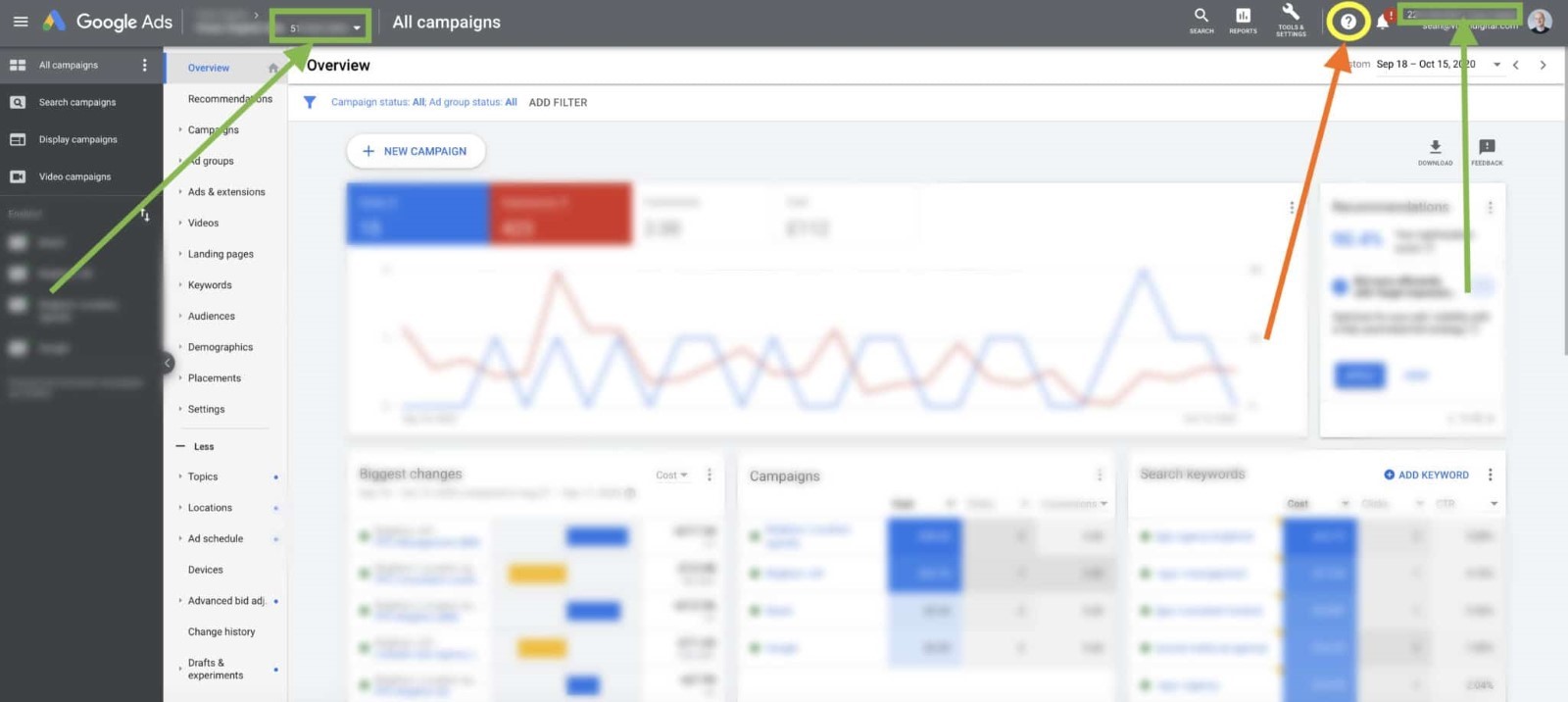
Step 2: Confirm the access request
Once we have received your Google Ads account number, you will receive an access request by email. Please accept this by clicking on the blue "Accept request" button (see below). This will allow us to access your account.
