- A conversion is a target action that you define.
- Conversion tracking can be used to identify profitable activities on the website, such as purchases, registrations, or filling out a form.
Two Requirements for setting up conversion tracking:
- On your website the conversion tracking code, the so-called "tag" must be inserted.
- The tag must be included in your website
- Set up conversion tracking tag.
- The code can be found in Google Analytics under Administration à Tracking Information à Tracking Code.
- It must be inserted at the beginning of the <HEAD> element of all web pages that are to be tracked
- You can find a detailed description here
2. Use Google Tag Manager
- This makes it easy to update code snippets on your website
- Google Tag Manager can also be used to insert the conversion tracking tag.
- Once Tag Manager is installed, your website/app can communicate with Tag Manager servers.
- Provides insight into what happens after a user clicks on the ad.
- For more information on how to set up and install Tag Manager, click here.
For more info on setting up the conversion tracking tag, click here.
How to create conversion actions:
- We prefer to create them in Google Analytics. If you do it through Google Ads, you can find the instructions here. We will give you a suggestion for conversion tracking. If you make changes yourself, please coordinate them with us.
- In Google Analytics à Administration à Data View à target action à new target action
- Enter the name of the target project (so that you know which target project has been reached)
- Select type (e.g. target if there is a URL that uniquely tracks conversions)
- Enter target details
- After saving, you need to check if conversions are being tracked.
- In Goole Analytics à Real-timeà Conversions
- Next, the goal must be imported into Google Ads
- In Google Ads à tools and settings à conversions à add new conversions à import à select desired conversions