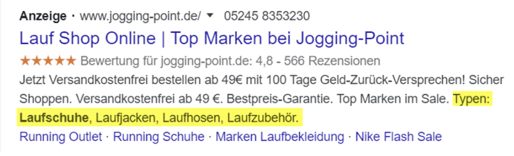GOOGLE - Ad text and ad extension
The ad groups are located in the campaigns, the target group and keywords are defined for them. Our ads are also located in the ad groups. You will receive the ad texts from us first as a draft in the form of an Excel file. This gives you the opportunity to give us feedback. If necessary, we adapt the texts according to your feedback.
We draft different text variants. Google Ads automatically assembles these in the form of responsive ads. The versions are played out based on performance.
Ad text
The ad text is the link between the search query (keyword) and the target page.
It has a significant influence on the relevance of our search result. If the ad text matches the user's search, the click rate improves. This in turn has a positive effect on the quality factor of our campaigns. We thus have to pay a lower click price and the position of our ad improves.
Ad extensions
The goal of ad extensions is to make ads more eye-catching and attractive. Through the extensions, ads take up more space in the search results and thus stand out from traditional text ads. In addition, ad extensions create the opportunity to provide users with more relevant information. Users' interest is aroused and the likelihood that they will click on these ads increases.
Ads with extensions are not more expensive than simple ads. Again, costs are only ever incurred when a user clicks on the ad or extension.
Types of ad extensions
There are different ad extensions that are suitable for different ads. The display of the extension often differs by device: they are often displayed differently on a desktop than on a mobile device.
Location extension
Location extensions make it easier for users to find their way to your store or office. The address, a map or the distance to your business will be placed under the ad. For this, you need to set up a link to your Google My Business profile in order to connect the location details with the text ad. Thus, the user will get information such as opening hours and phone numbers.
Example of ad with location extension:
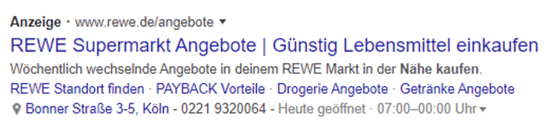
Call extension
Call extension allows you to add a phone number to your ad. A call button is displayed on devices with phone functionality, allowing users to call you with one click.
The calls can also be recorded as a conversion. This allows for more targeted evaluations of ads with call extension.
Example of ad with call extension on desktop:
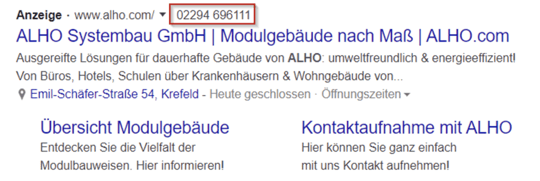
Example of a display with caller extension on the smartphone:
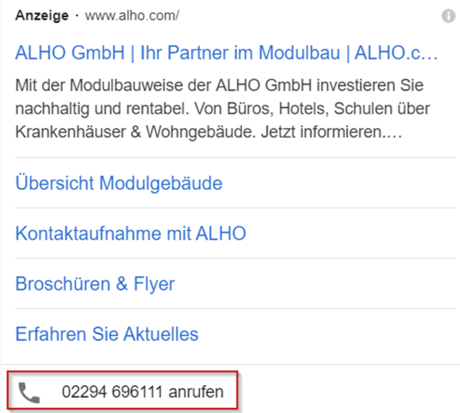
Sitelink extensions
Sitelinks add supplementary links to your ads, which appear below the ad text. Thus, you have the possibility to add further links of your website to the main target page of the ad, which can be interesting for users. These can be, for example, further information about the company or the product.
Example of an ad with sitelink extension:
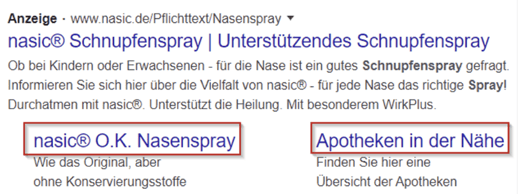
Extensions with additional information
Extensions with additional information can add further important USPs to the text ad (e.g. free shipping, 24-hour customer service). Additional information is always displayed if it matches the user's search query, and the same information is not already contained in the actual ad text.
Example of an extension with additional information:
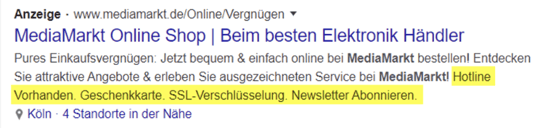
Snippet extensions
Snippet extensions can be used to highlight certain aspects of a product or service. These appear below the ad in the form of a title and listing. Users thus learn more about your products and services. It is recommended to define as many snippet extensions as possible, as an algorithm is used to select the best titles and combinations.
Example of ad with snippet extension: