Google Analytics is a tool for web analysis. Website operators can use it to retrieve website statistics and important key figures. Likewise, the tool is suitable for conversion tracking of Google Ads campaigns.
To give us access to Google Analytics, take the following steps:
- Log in to Google Analytics at google.com/analytics.
- Click on the "Administration" item in the menu on the left and call up the desired account or the respective property or data view
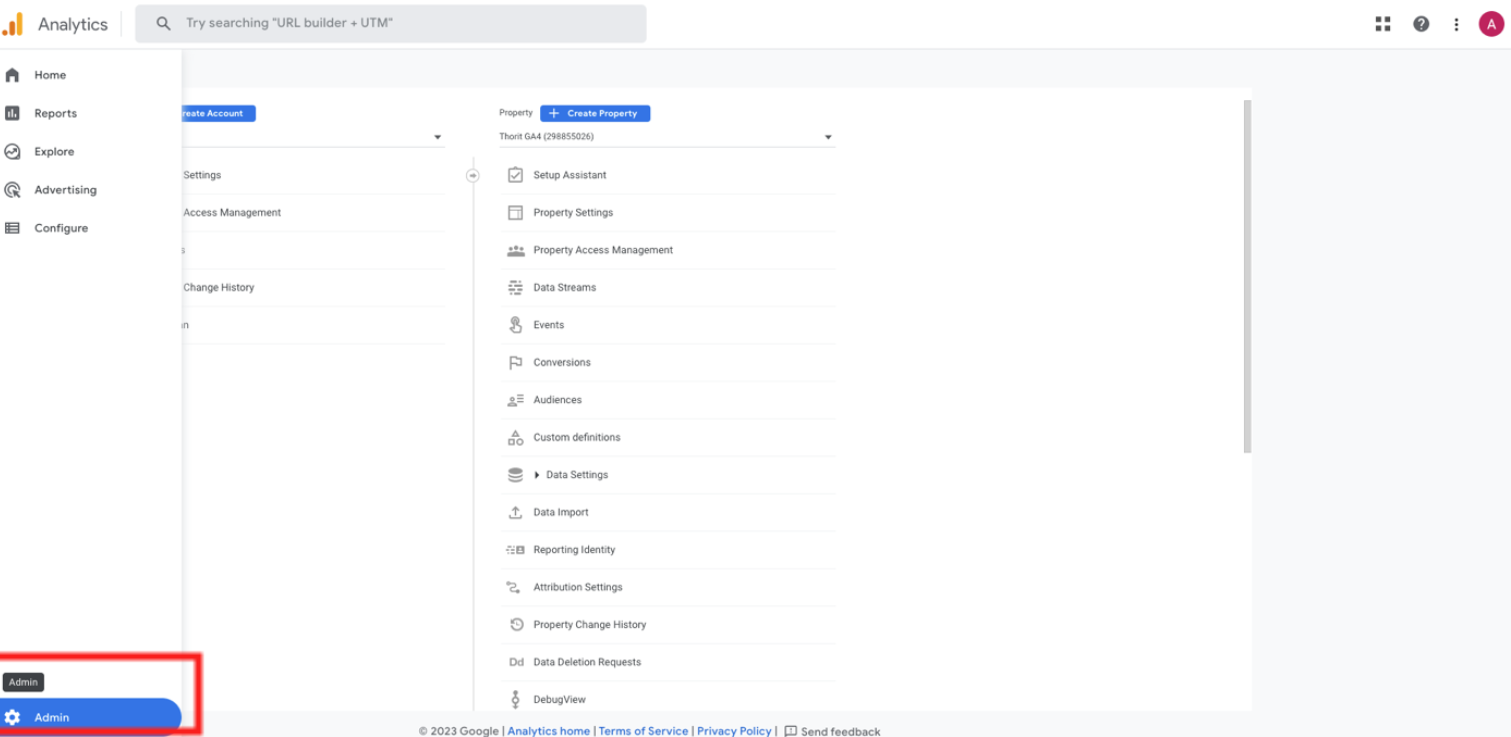
- Click on "User Management" in the "Account" and "Property" column respectively and add us as a user in each of these columns
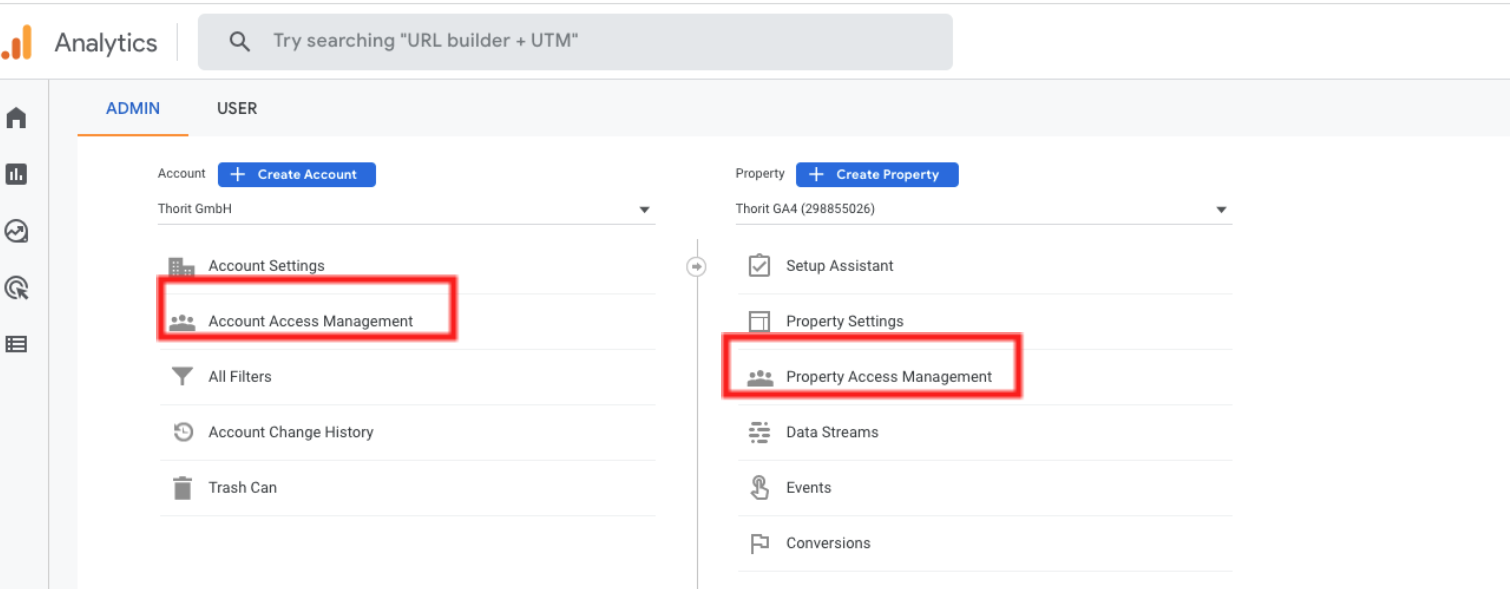
- Click on the + sign in the list of permissions and then click on "Add user".
- Enter "agentur@thorit.de"
- Click the "Notify new users by email" box to have a message sent directly to us
- Select "Read and Analyze", "Collaborate" and "Edit
- Click the "Notify this user by e-mail" box
- Click on "Add
Once we have (Thorit) access, we link the Google Ads account to Google Analytics - if we haven't already.
Through Google Analytics, we can set up conversion tracking for Google Ads very easily. If the Google Analytics code is already embedded on your website, there is no need to add another (Google Ads) code.
Also, via Google Analytics you get other helpful data to optimize your ads, such as session duration and bounce rate.