Google Tag Manager is a tag management system (TMS) that allows you to easily update tracking codes and associated code fragments (commonly referred to as tags) on your website or mobile app. After adding Tag Manager's small code snippet to your project, you can deploy configurations of analytics and measurement tags securely and easily through a web-based interface.
Go to the Google Marketing Platform and click "Start for free".
- Click on "Create account“
- Under Account setup > Account details > Account name, give your Google Tag Manager account a name (e.g. the name of your company) and select your country
- Data sharing settings can be set as you prefer.
- Under Container Configuration you can give your container a name. You can choose any name you like.
- Select your target platform, e.g. "Web" for a website, "iOS" or "Android" for an app.
- Click on "Create".
In order to be able to use the Google Tag Manager, you still have to install it on your website or app in the next step.
- In your Google Tag Manager account, navigate to administration via the gear icon.
- In the Container column, click on "Install Google Tag Manager".
- Copy the two code snippets according to the instructions in the <head> and <body> area of your page.
- Now the Google Tag Manager can be used, further installations in the backend of the page are not necessary.