The GDPR is important to protect personal data. Therefore, it is important to always adapt the GDPR texts in advance in order to inform all involved persons accordingly about what happens with the data. GetResponse offers an easy way to create these GDPR texts:
- To access the GDPR settings, click on My Account in the top right-hand corner of the browser. A small window will then open, where you then have to click on “Manage account”.
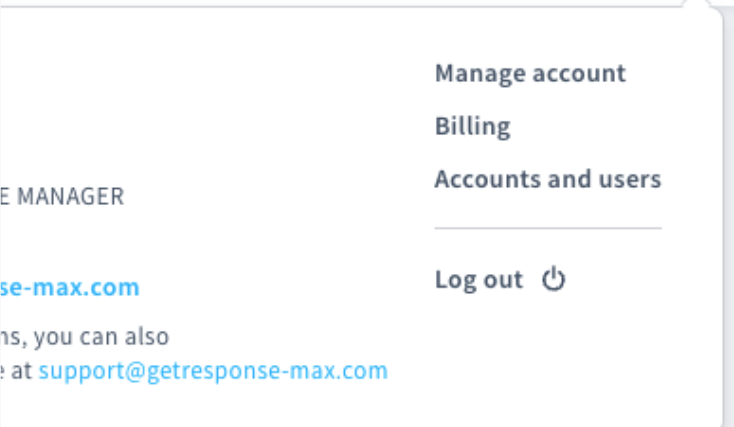
- A page will then appear where different options can be selected. To adjust the GDPR texts, select “GDPR Settings “on the left. A field appears next to it, which is still empty at the beginning.

- To edit the GDPR consents, the Create Field button must be clicked.
- Afterwards, only the field name and the actual GDPR text must be entered. After completing the texts, all that remains is to click on Create. The created GDPR field can then be integrated everywhere.