Google Ads
If you want us to do the billing for your Google Ads budget, please follow the steps below:
- Log in to your Google Ads account and select Tools and Settings > Billing > Settings in the top right menu.
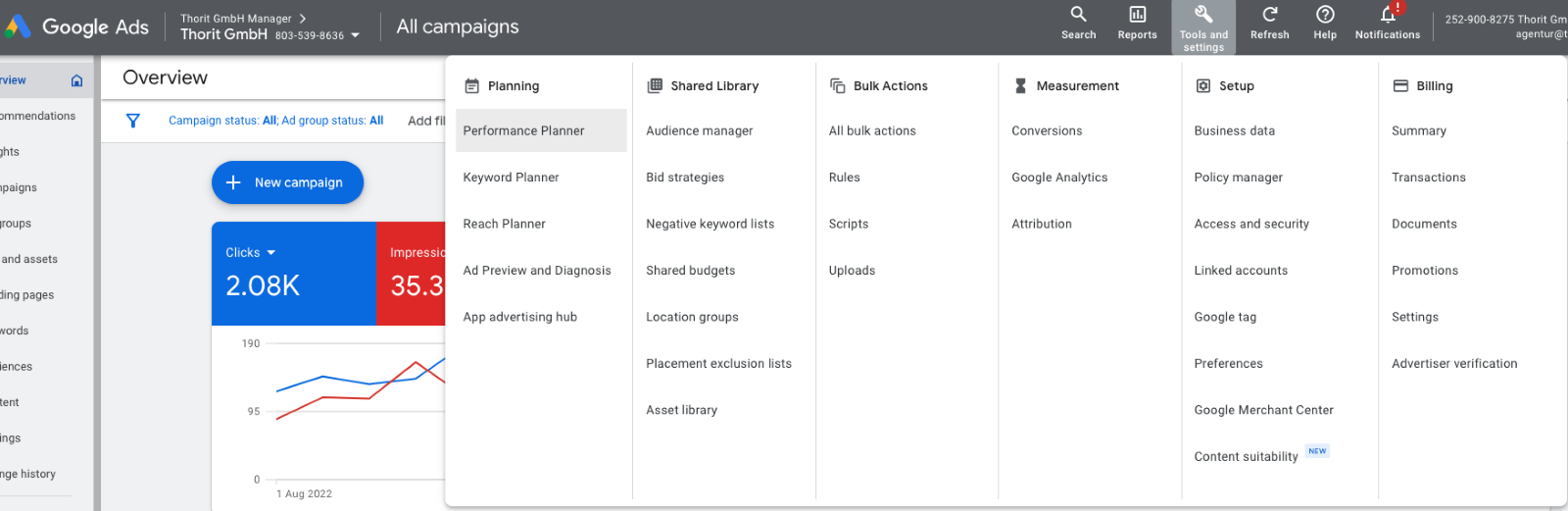
- Under Payment contacts select add a new contact
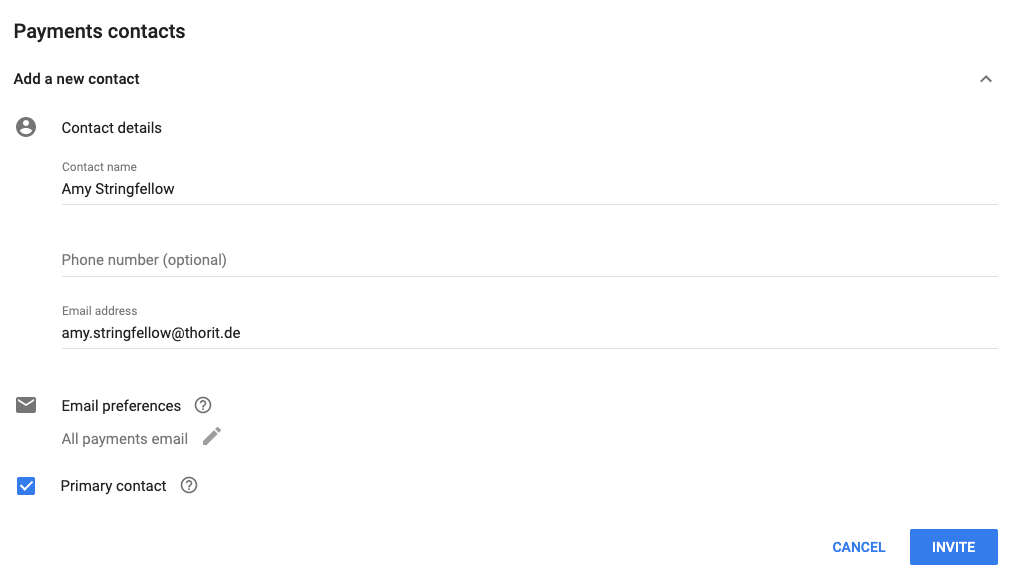
LinkedIn Ads
If you would like your LinkedIn Ads budget to be billed through us, please follow the steps below:
- log in to your advertising account and click on your account name in the top right corner to add new users under Manager Access:
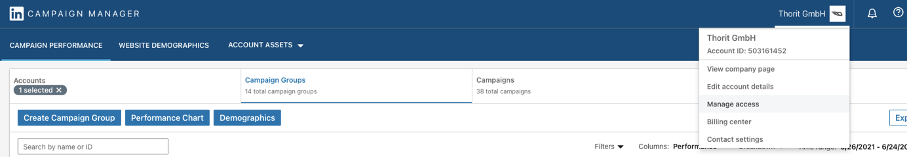
- Go to Edit and use the "+" to add new users. To do this, enter the name or profile URL. Please add Amy Stringfellow as the billing admin to the account.
- Please note that LinkedIn only allows you to add contacts from your own network to the account. Amy will therefore send you a connection request beforehand. Once you accept this, you can add her to the account.