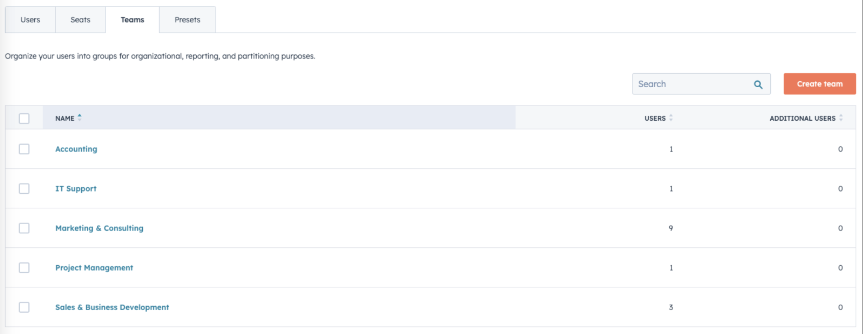Setup of user accounts / permissions
To set up and use the HubSpot account, the data of all users must be provided by the customer. In addition to the email address, the respective user rights are required. It is important to define who is a super admin, marketing or sales employee. The individual authorisations are set up during user creation:
- Click on the cogwheel symbol (settings) in the menu bar in the top right-hand corner.
- Then select "Users & Teams" under the "Account Setup" menu item.
- Click on CTA "Create user
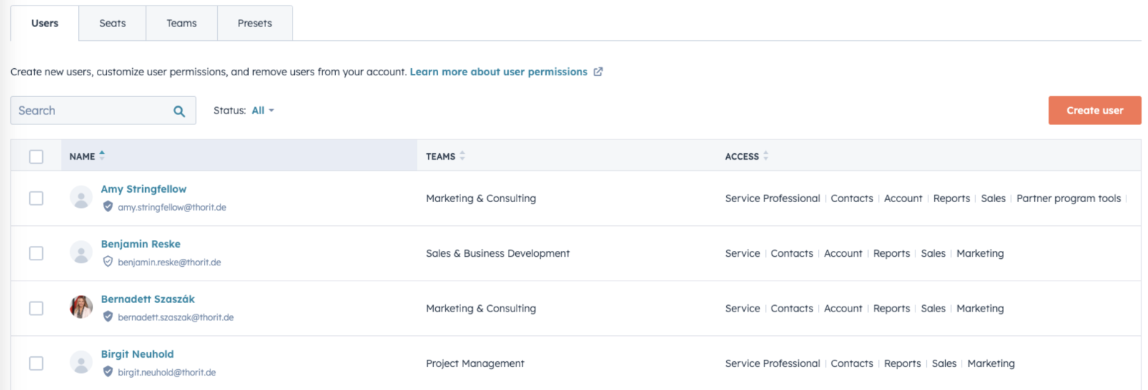
During user creation, a single contact can be created as well as a CSV with multiple contact records (email address) can be uploaded.
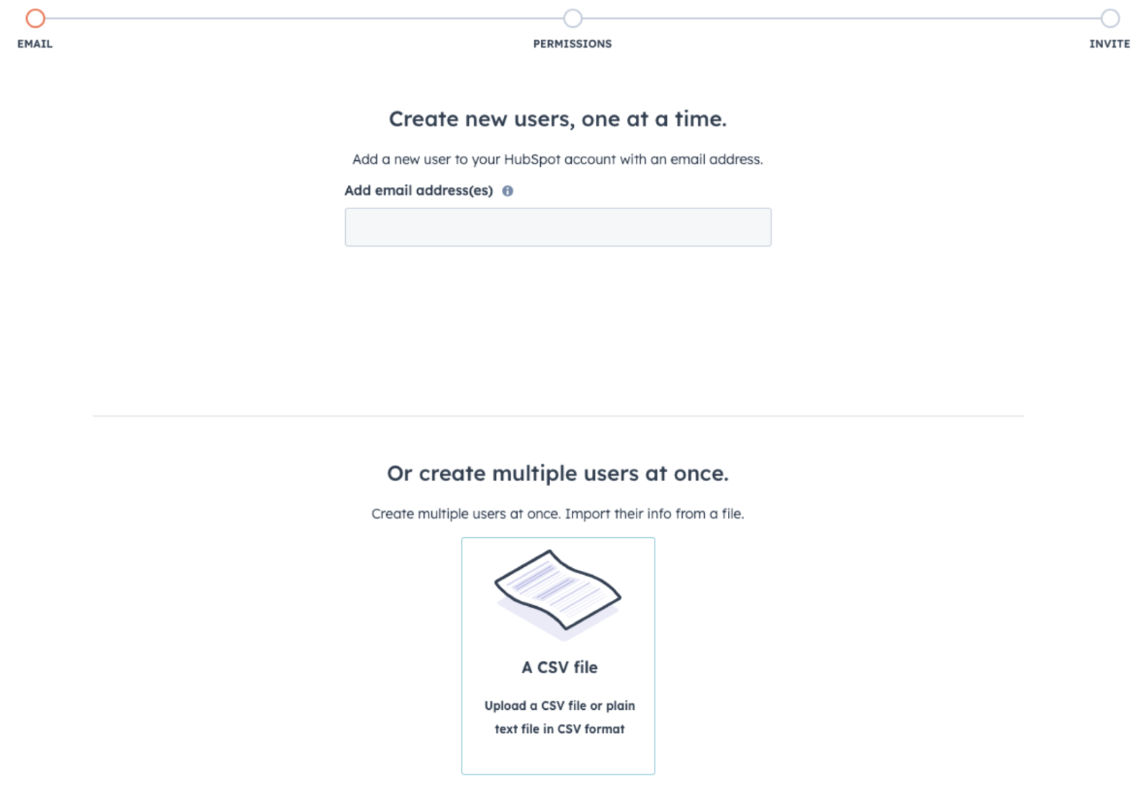
This is followed by the definition of the permissions, which are set individually. For example, it is defined here whether a user has the right to only view, edit or delete contact records in the CRM.
By clicking under select template, the new user can also be directly defined as a super admin. Users with the role of "Super Admin" have user access and editing rights for all functions and tools in HubSpot. They can also make basic settings such as adding new users, updating the company address or linking subdomains.
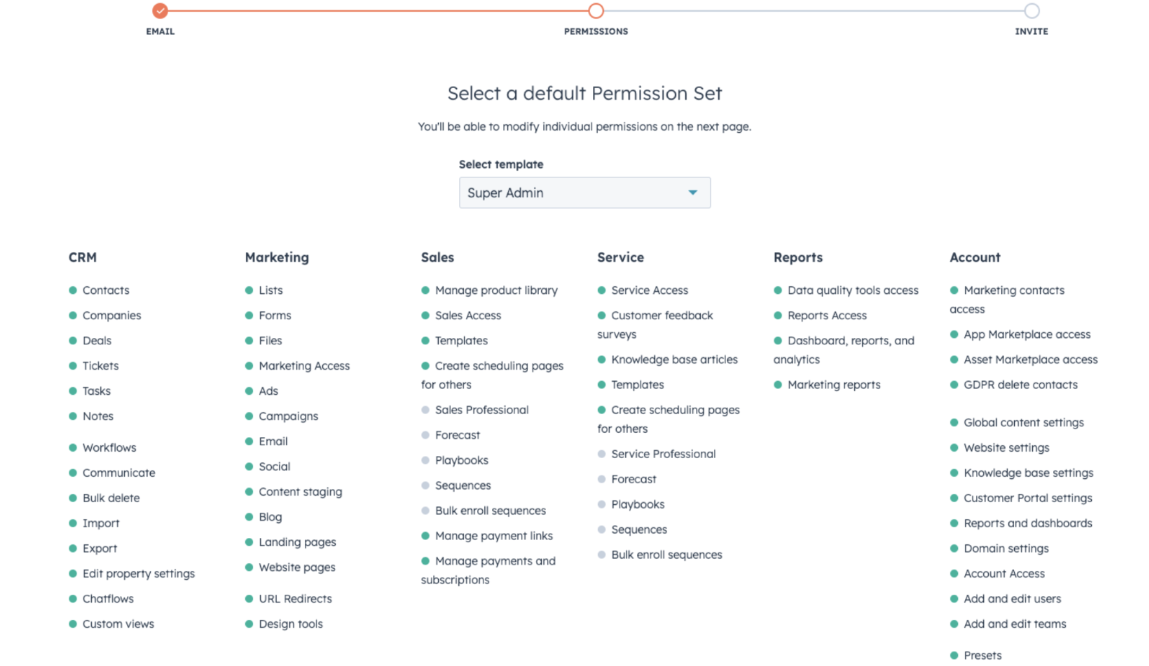
Teams in HubSpot
After a new user has been created, he or she should be assigned to a team. The grouping is mainly for organisational, reporting and structuring purposes. Examples of this are team names such as "Accounting", "Marketing", "Sales" and "Project Management".