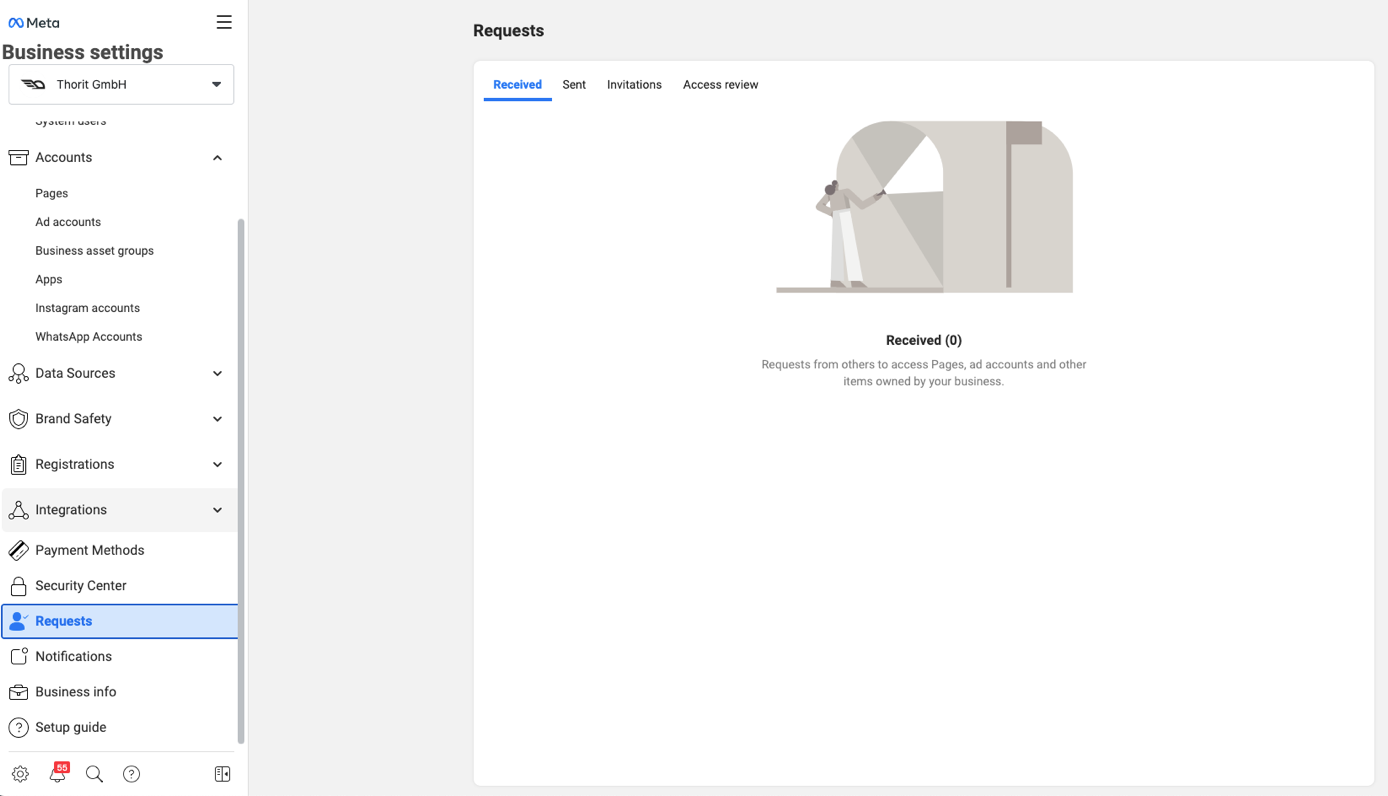In order for us to manage your Facebook Ads, we need access to your Facebook Ads account. To do this, we first need your account ID.
The Ads account ID is located right next to the account name. Unfortunately, the number cannot be highlighted and copied to the clipboard.
However, you will always find the same number in the URL as you move around the Ads Manager. The URL always shows the ad account ID (highlighted in green in the screenshot) followed by the business manager ID (highlighted in red in the screenshot). So the ad account ID is always before "&business_id=...".
To check that you are seeing the correct number, you can simply compare it to the number next to the advertising account name.
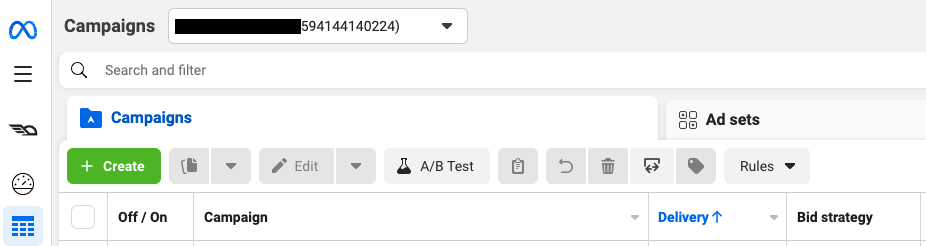
Please send us the advertising account ID. We will then request access to the account. Depending on your email settings, you will receive a notification from Facebook accordingly, asking you to confirm the request. If you do not receive an email, go to your company settings at business.facebook.com instead. In the left menu bar at the bottom, you will find the item "Requests". There you also have the option to confirm our request.